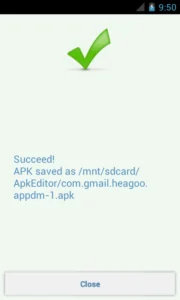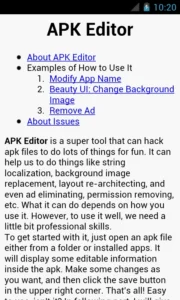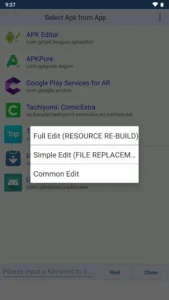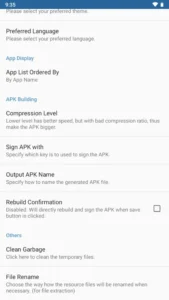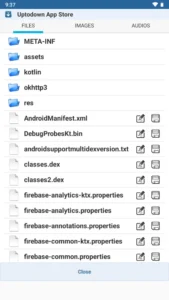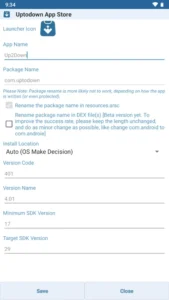What is APK Editor Pro?
APK Editor Pro is a powerful and versatile Android application that allows users to modify APK (Android Package Kit) files. With this tool, you can customize, tweak, or even completely overhaul apps on your Android device. Whether you’re a developer looking to make adjustments or an enthusiast eager to personalize your favorite apps, APK Editor Pro provides the tools you need.
Key Features of APK Editor Pro
- APK File Editing: Modify app resources, such as images, strings, and layouts, to customize the user experience.
- Code Editing: Edit the source code of an app to add or remove features.
- Ad Removal: Remove unwanted ads from apps for a cleaner experience.
- App Localization: Translate apps into different languages by editing their resource files.
- App Customization: Change app icons, themes, and permissions.
- Data Modification: Access and modify in-app data to suit your preferences.
Why Use APK Editor Pro?
APK Editor Pro is a game-changer for those who want full control over their Android apps. Here are some reasons why it’s a must-have tool:
- Personalization: Tailor apps to meet your unique needs and preferences.
- Optimization: Improve app performance by removing unnecessary features or permissions.
- Learning Tool: Understand how Android apps are built and function.
- Cost Saving: Remove ads and unlock premium features without purchasing subscriptions.
How to Use APK Editor Pro
Using APK Editor Pro is straightforward. Follow these steps to get started:
Step 1: Download and Install APK Editor Pro
APK Editor Pro is not available on the Google Play Store. You can download the APK file from trusted third-party websites Like Apkhs.com . Make sure to enable “Unknown Sources” in your device settings before installation.
Step 2: Open the App
Launch APK Editor Pro and select the APK file you want to edit. You can choose from two modes:
- Full Edit: Modify the entire APK file.
- Simple Edit: Edit specific elements like images or text.
Step 3: Make Changes
Use the app’s intuitive interface to edit resources, modify permissions, or tweak the app’s code. Save your changes when you’re done.
Step 4: Rebuild and Install
After editing, rebuild the APK file and install it on your device. Test the app to ensure it functions as expected.
Is APK Editor Pro Safe to Use?
While APK Editor Pro is a powerful tool, it comes with some risks:
- Security Risks: Downloading APK files from untrusted sources can expose your device to malware.
- Legal Issues: Modifying and redistributing apps without permission may violate copyright laws.
- App Stability: Editing APK files can lead to app crashes if not done correctly.
Always use APK Editor Pro responsibly and ensure you have permission to modify the apps you edit.
APK Editor Pro Alternatives
If APK Editor Pro doesn’t meet your needs, consider these alternatives:
- APKTool: A comprehensive tool for reverse engineering Android apps.
- Lucky Patcher: Focused on removing ads and modifying app permissions.
- MT Manager: A versatile file manager with APK editing capabilities.
Conclusion
APK Editor Pro is a powerful tool for Android enthusiasts and developers looking to customize and optimize apps. With its extensive features and user-friendly interface, it’s a go-to solution for APK file editing. However, always use it responsibly and be mindful of potential security and legal risks.
FAQs About APK Editor Pro
Q1: Is APK Editor Pro free?
APK Editor Pro typically requires a one-time purchase or subscription, but some third-party websites offer free downloads. Be cautious about the source.
Q2: Can I use APK Editor Pro without rooting my device?
Yes, you can use APK Editor Pro without root access for basic edits. However, advanced features may require a rooted device.
Q3: Where can I download APK Editor Pro?
Download APK Editor Pro from trusted third-party sources or the developer’s official website.
Q4: Does APK Editor Pro support all Android devices?
APK Editor Pro is compatible with most Android devices running Android 4.0 and above.