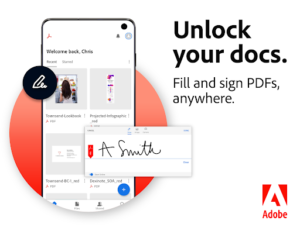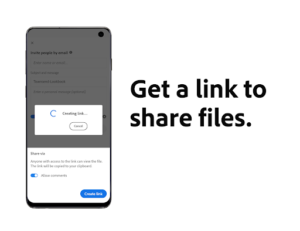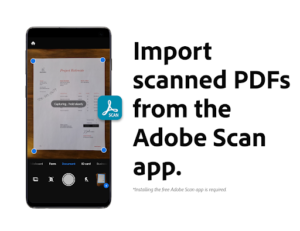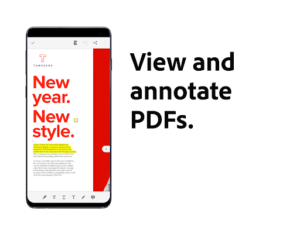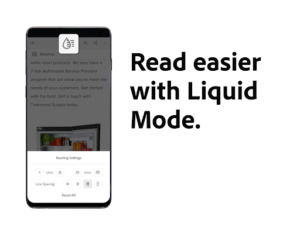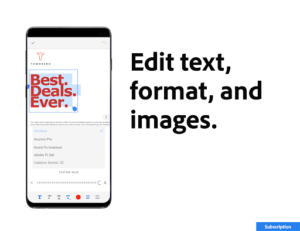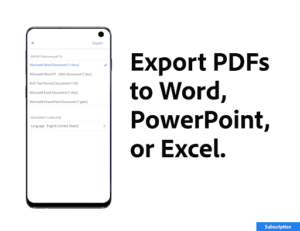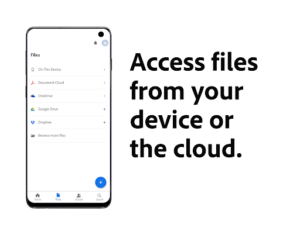Adobe Acrobat Reader is an online application for viewing, editing, and managing PDF files, developed by the renowned U.S.-based software company Adobe. The app has gained immense popularity, achieving over 500 million downloads and receiving more than 5 million positive reviews from users on Google Play.
Introduce about Adobe Acrobat Reader
The name Adobe Acrobat Reader has established itself as a long-standing and reputable brand, highly regarded by office professionals and media editors alike. This PDF reader and editor is considered an essential tool for word processing on any computer.
With advancements over time, Adobe has expanded its platform to mobile devices, offering users greater convenience and flexibility. This evolution allows users to access and manage their PDF files seamlessly, whether on a desktop or on the go.
A user-friendly PDF reader application for mobile
It’s undeniable that PDF documents play a vital role in daily life, not just for office workers but for nearly everyone. From creating documents and maintaining records to preparing annual financial reports or university assignments, PDF files are essential for managing and sharing information efficiently.
While Microsoft’s software also supports word processing, it often falls short compared to Adobe Acrobat Reader in terms of professionalism and user-friendliness, leading to challenges for users. This distinction has propelled Adobe Acrobat Reader to the forefront as the leading PDF editing application, trusted by billions of users worldwide and growing in popularity every day.
Versatile reading feature
From the moment you launch Adobe Acrobat Reader, you’ll immediately encounter its three main features: creating, editing, and reading PDFs. Each of these functions is highly customizable, allowing users to interact with and enhance their PDF files in various ways.
To read any PDF document, simply open the app or click on a link, and the text will automatically display. If you grant the app access to your device’s storage, Adobe Acrobat Reader will even scan your device to automatically display PDF folders, eliminating the need for manual searching.
Additionally, the reading interface is designed to be simple yet sophisticated, making it highly user-friendly. Features like search, font display, and folder organization are neatly arranged, offering a convenient and professional experience.
Beyond reading, the mobile version of Adobe Acrobat Reader also integrates modern features such as text filling, note-taking, annotations, and signing capabilities. With these powerful improvements, Adobe Acrobat Reader has set itself apart from other popular options like Foxit Reader and WPS Office, establishing itself as a superior tool in terms of quality and functionality.
Creating and editing PDF files has never been so easy
Another key feature of Adobe Acrobat Reader is the ability to generate PDF text. Users can go beyond just creating blank text and enjoy full customization, much like designing a complete document. The app allows you to easily add images, GIFs, and even doc files to create PDFs quickly and effortlessly.
The process is incredibly simple—just select the input and output formats, and Adobe Acrobat Reader will handle the conversion automatically. Moreover, the app offers advanced customization options, such as adjusting text size, font, color, and layout, rivaling the capabilities of any modern office suite.
Export and import files quickly from various sources
In today’s rapidly advancing digital age, cloud storage technology has become an essential and widely used tool. It allows us to store and share various data formats without the need for cumbersome external hard drives.
Adobe Acrobat Reader embraces this innovation by integrating cloud storage functionality, enabling users to quickly and easily upload and save files on cloud servers. Additionally, the app allows users to link their other cloud accounts, such as OneDrive or Google Drive, making it seamless to connect and share data with Adobe Acrobat Reader.
Share everything with a single task
In addition to creating, reading, and editing PDFs, Adobe Acrobat Reader also excels in its sharing capabilities. Users can easily share files with friends and family or receive data from others through the share button located in the left corner of the screen. This sharing process is quick and convenient, much like the sharing functions found on social networks.
MOD APK version of Adobe Acrobat Reader
MOD feature
Pro Unlocked
Download Adobe Acrobat Reader APK & MOD for Android
To sum up, Adobe Acrobat Reader is an outstanding office application. This app serves as a powerful tool for processing and creating PDF documents, offering a range of advanced features that few other reader apps can match on mobile platforms.